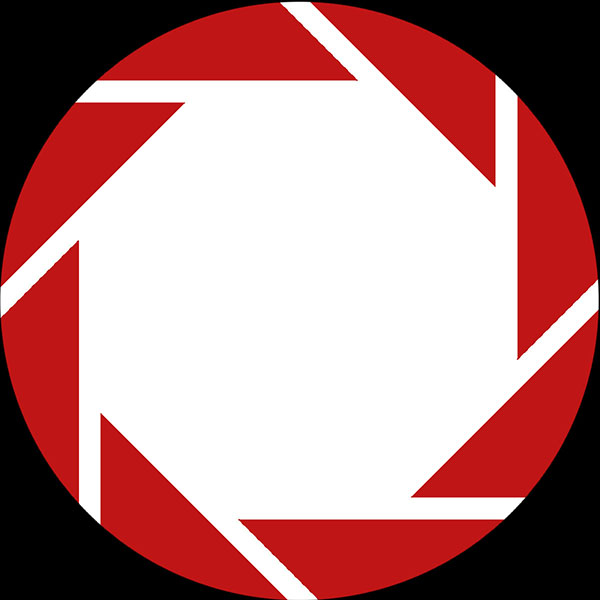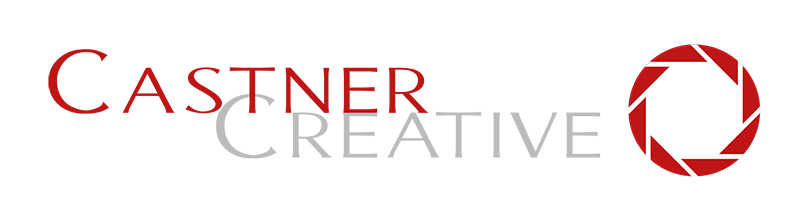Some may have heard about a certain news photographer from Denmark whos photos from Haiti were disqualified from the final round of a major photo competition because he worked the be-jebus out of his entries in Photoshop. He didn't add/remove stuff like some other guys lately who have come under the watchful eye of journalistic ethics. Nope. Here he took rather boring images and cranked the color, contrast and burn/dodge tools into the relm of "that's nothing like what the scene looked like at all".
This got me thinking about how for ever I have been, on non-news "its the truth yer Honor" photos, actually been doing essentially straight prints. By that I mean if I was to be shooting film and after processing it, if it's a negitive, I would pop it into the enlarger and make a color correct print with adequate contrast and minimal cropping. No burning, dodging or selective anything. Basically taking the image out of the camera and adjusting it to print well without doing anything to be creative to it after the fact. Now when I was making gallery prints I'd do all kinds of stuff to bring out my vision. As Ansel Adams said "The negitive is the score but the print is the performance" and I wanted great performances. I was/am am pretty darned good print maker but in the news world that's a bad thing so I have left that stuff at the door, so to type.
However for some things where it's not reality to begin with, like portraits, the act of making one is from the get-go a manipulated situation. So if you are going to have your subject sit here, wear this outfit, turn your head this way, hold the chicken like this and put a few lights around to set the mood, why can't you make a few adjustments to the image to bring out what you want to show? With in reason of course.
I have a few actions set up in Photoshop so that they take the RAW image that I shoot, always RAW muh-friend!, and create adjustment layers for all the things that I may need. These are: a sharpening layer, a color boost, levels adjustment, curve adjustment preset, a selective color layer, a burn/dodge layer and a layer with a whole lot of mid boost that I call a "fill light". Once I open up the RAW file it takes Photoshop about 3 seconds to make all these layers. With the preset color and curves I have in my main action I usually just flatten the image and start shipping it to the client. But with other things I'll get a bit funky with the tools at hand. Take this shot which is the straight RAW file: BTW, everyone say "HI!" to Leah.
It's really flat but that's the way that a RAW file looks. I wanted to bring out her eyes and add some depth to the image but not make it look "worked". So here is the image with the layers and masks I created:
It's pretty simple really. I masked out the color saturation to her skin but not her lips and eyes. I applied the sharpening only to her eyes, eyebrows and lips. I did a slight edge burn and boosted the white point on her face for more contrast. Using the "fill light" mid tone boost I increased mid tone separation in her eyes and hair. Total time to produce: maybe 4 minutes.
I'm pretty sure that I'm not going to be kicked out of any competitions for my toning – ever. With Leah I didn't use the clone or healing tools. I didn't add or remove any "content" but instead just tried to bring more focus on her. The "straight print" didn't work that well. The saturation on her skin was wrong and the contrast was weak. With some minor adjustments I think that she looks "right" to me. At least that is how I felt about her when I was making the photos. Having the emotional content as well as the informational content be true is, to me, rather important.
Technicals: Nikon D700 daylight WB, 1/60th sec ISO320. Nikon AF-S 28-70mm f/2.8 @ f/2.8 SB-800 into 43" shoot through umbrella at camera left and and SB-800 at camera right set to -1.7 controlled via CLS.